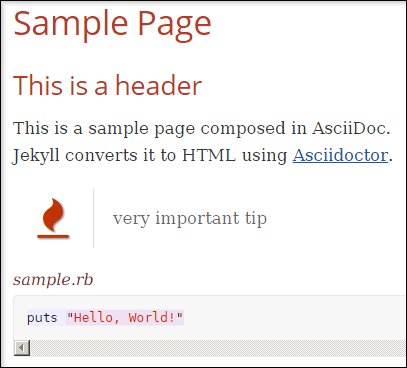Advanced integration of Jekyll and AsciiDoctor
Using AsciiDoctor as markup renderer in Jekyll is quite straightforward
but there’s some customization gaps not covered in the most of setup guides over the web
so I’d like to fill them in this post.
This tutorial implies you already having sample Jekyll site created and AsciiDoctor plugin enabled as described in corresponding pages.
|
If you are Windows user you probably will fail while running Jekyll sample site at the first time because of _config.yml
So please keep in mind that this tutorial assumes you are using |
Sample AsciiDoctor page
Let’s create page sample.adoc and put it to root folder of the site.
---
---
:layout: page
= Sample Page
== This is a header
This is a sample page composed in AsciiDoc.
Jekyll converts it to HTML using http://asciidoctor.org[Asciidoctor].
CAUTION: very important tip
[source,ruby]
.sample.rb
----
puts "Hello, World!"
----After running Jekyll you should be able to reach the page at http://localhost:4000/sample.html. Obviously you’d notice quite ugly look and feel and something wrong with generated HTML as well.
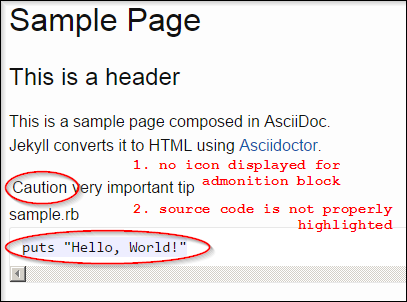
Applying default AsciiDoctor stylesheet
AsciiDoctor gem contains default CSS that decorates HTML in quite pretty way.
Just find file named asciidoctor-default.css within gem files,
e.g. $RUBY_HOME/lib/ruby/gems/2.1.0/gems/asciidoctor-1.5.1,
put it to css folder of the site and add this line to _includes/head.html file
<link rel="stylesheet" href="{{ "/css/asciidoctor-default.css" | prepend: site.baseurl }}">Displaying AsciiDoctor icons using FontAwesome
By default AsciiDoctor renders markup icons, like admonitions, etc., using HTML tags and CSS styles relying on external stylesheet and image files. But there is no need to keep dedicated images for displaying such icons. Instead one could leverage icon font concept supported by AsciiDoctor.
FontAwesome is default icon font library used by AsciiDoctor.
It is a dedicated vector font comprising icons images instead of letters,
thus allowing you to display nice and scalable icons on a web page without need for any PNG/JPG/etc files.
Add font library to your site as described in BootstrapCDN section
of FontAwesome Get Started guide.
As for sample Jekyll site you should amend _includes/head.html.
<link href="http://maxcdn.bootstrapcdn.com/font-awesome/4.2.0/css/font-awesome.min.css" rel="stylesheet">Then enable AsciiDoctor font icons support in Jekyll config.
asciidoctor:
attributes:
- icons=fontTurning on Coderay source code highlighting for AsciiDoctor files
This entire section can be skipped if you are using Pygments.
|
Since I’m using Coderay as default Jekyll source code highlighting library we should also instruct AsciiDoctor to use it for source code blocks generation.
This is done by adding couple of additional AsciiDoctor attributes to Jekyll config.
asciidoctor:
attributes:
- icons=font
- source-highlighter=coderay
- coderay-css=styleThe outcome
After performing all the steps described above you will see better looking HTML with all features available in generated HTML while accessing http://localhost:4000/sample.html.